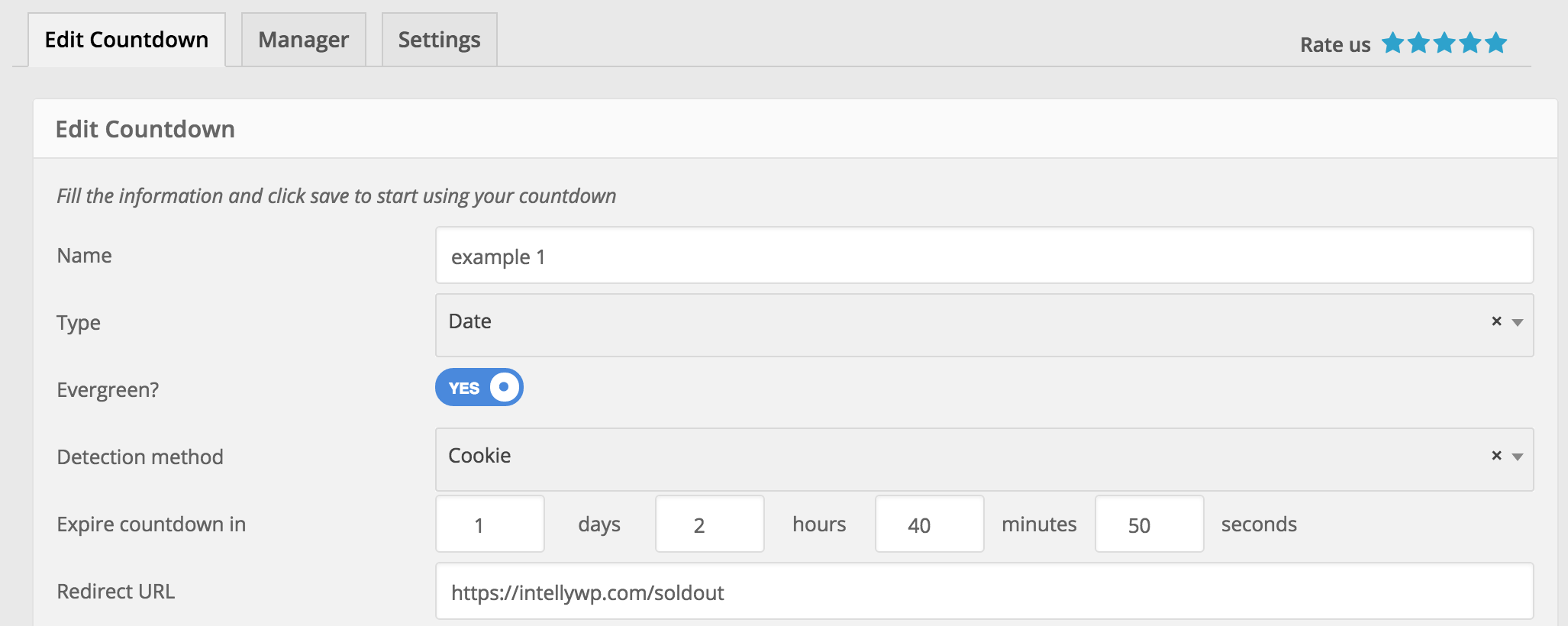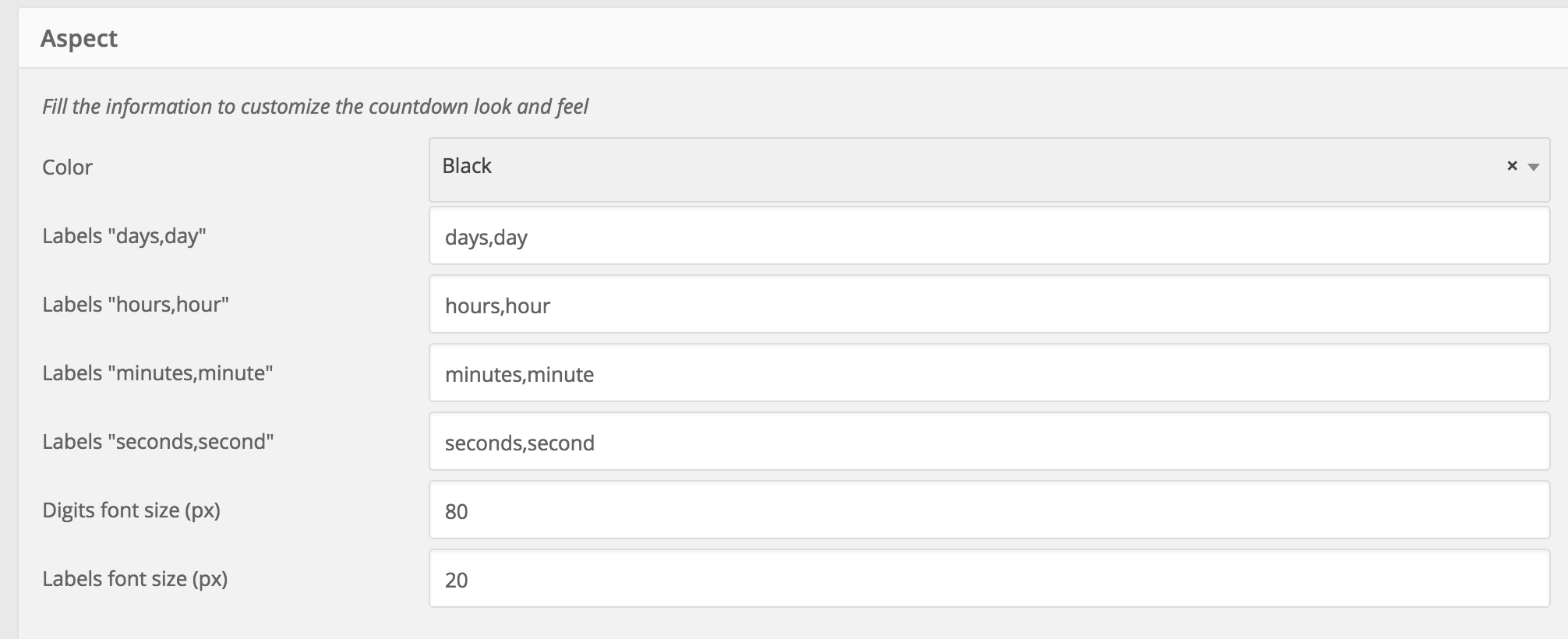Description
This plugin is a service of Data443.com.
Data443 is a Data Security and Privacy Compliance company that is publicly traded ATDS. We have been providing leading GDPR compliance products such as WordPress GDPR Framework and Data Identification Manager, Blockchain privacy, and enterprise cloud eDiscovery tools.
Create unlimited standard and evergreen countdown timers for your landing page and funnels.
We built the Evergreen Countdown plugin to offer the community a reliable tool that gives you the advanced features you need that other timer plugins lack.
The Cialdini’s principle
As Robert Cialdini says, scarcity is one of the persuasion principles that people need to decide to buy.
Scarcity, today, is a Marketer’s need and could not be ignored to reach more sales.
THE REAL PROBLEM
Unfortunately, scarcity can be used ONLY in a one-time launch or offer, something that is not manageable for an evergreen product launch or a product that you want to be available 356 days/year.
EverGreen Countdown plugin solves this problem with a set-and-forget solution that give you the ability to use scarcity every time, personalizing the countdown timer for every single user visits your pages.
Upgrade to PRO and get:
1. Spots countdown (seats, tickets and so on)
2. New detection “Cookie+IP Address” together
3. Unlimited colors
4. Automatic resetting time (days)
5. Custom CSS
6. Daily countdown
7. Redirect expiration
8. Timer restart without a page refresh
9. Username detectionCheck the PREMIUM version at http://intellywp.com/evergreen-countdown-timer/
Screenshots
Installation
- Download
- Upload to your /wp-contents/plugins/ directory.
- Activate the plugin through the ‘Plugins’ menu in WordPress.
- Enjoy
You can also click on this link http://intellywp.com/evergreen-countdown-timer/ to see a full explanation. This is our official webpage, you will see the plugin in action, with the possibility to buy PREMIUM version and have full support.
For documentation click here: https://intellywp.com/docs/evergreen-countdown-timer/
FAQ
Bug Reports
Feel free to reach us by email for any problem you have with our plugins.
Describe the steps to reproduce the bug and we will be happy to help!
To report a bug use the form at https://data443.atlassian.net/servicedesk/customer/portal/17 or email us at support@data443.com
-
Will this plugin slow my website?
-
Absolutely not! Since this plugin is built with lightweight code, you won’t notice any difference in speed.
-
May I use multiple timers on the same page?
-
Yep, every countdown timer does not interfere with another.
-
What happens when a countdown reach the “zero”?
-
You can set a redirect URL and the person that has reached the timer expiration will be redirect to that URL.
-
We have the IP address tracking that prevent the countdown resets when user delete browser cookies (for evergreen countdowns).
-
Do you offer a spots/seats/tickets countdown?
-
Sure! Check the PRO version here: http://intellywp.com/evergreen-countdown-timer/
Reviews
Contributors & Developers
“Evergreen Countdown Timer” is open source software. The following people have contributed to this plugin.
ContributorsTranslate “Evergreen Countdown Timer” into your language.
Interested in development?
Browse the code, check out the SVN repository, or subscribe to the development log by RSS.
Changelog
For detailed release notes, see our documentation here: http://intellywp.com/docs/evergreen-countdown-timer/.
2.0.8
Release Date – 2023-3-1
- RDU-173 Fix a javascript type error
2.0.7
Release Date – 2022-12-8
- Verify that the plugin works on WordPress 6.1
- Fix an activation conflict with the premium version
- IWP-521 Fix bug with the session cleanup code
2.0.6
Release Date – 2022-8-9
- IWP-404 Update documentation link
- IWP-436 Expanded input sanitization to user’s request headers
2.0.5
Release Date – 2022-3-22
- IWP-92 Add a “Powered By” option
- IWP-211 Add a POT translation file
- IWP-323 Update plugin author
- IWP-324 Update facebook and twitter links
- IWP-325 Update the welcome message on the Manager Tab
- IWP-326 Update the follow us twitter button
- IWP-411 Fix situations where moment.js is not being loaded
2.0.4
Release Date – 2021-07-13
- IWP-252 Remove a potential vulnerability.
2.0.3
Release Date – 2021-06-17
- IWP-201 – Fix PHP 8 Fatal Error
2.0.2
Release Date – 2021-05-24
- IWP-159 add right hand “How to contact us?” column to Settings tab
- IWP-186 make “FAQ & Docs” tab open in new browser tab
2.0.1
Release Date – 2021-03-10
- Links Updated
- Added : Faq & Docs tab.
- Tested with WP 5.7 Plugin updated and supported.
2.0.0
Release Date – 2021-01-19
- Tested with WP 5.6 Plugin updated and supported.
1.1.7
Release Date – 2020-11-11
- Added – Admin users are now excluded from the redirection feature (when the countdown is expired)
1.1.6
Release Date – 2020-10-19
- Branding updates
1.1.5
Release Date – 2020-08-12
- Bug fix in save button
- Tested with WP 5.5 Plugin updated and supported.
1.1.4
Release Date – 2020-04-02
- Tested with WP 5.4 Plugin updated and supported.
1.1.3
Release Date – 2019-05-18
- Tested with WP 5.2 Plugin updated and supported.
1.1.2
Release Date – 2019-03-16
- Tested with WP 5.1.1. Plugin updated and supported.
1.1.1
Release Date – 2018-05-01
- Finally compatible with WP 4.9.5. Plugin updated and supported.
1.1.0
Release Date – 21/08/2016
- Compatible with PHP < 5.3
1.0.9
Release Date – 02/05/2016
- Bug fix in redirect URL
1.0.8
Release Date – 29/02/2016
- Minor bugfix
1.0.7
Release Date – 15/01/2016
- Minor bugfix
1.0.6
Release Date – 10/01/2016
- First release