Description
Powerful and lightweight Gutenberg blocks and page builder plugin for WordPress FSE/Full Site Editor. Start customizing your website with 45+ easy-to-use blocks (including Form, Popup, Gallery, etc) and prebuild templates library available, transform your dream website into reality with ease and with light and high-performance results!.
Gutenverse will makes your experience using Gutenberg much more convenient.
Check out our Gutenberg Blocks in Action
Fully compatible with the latest WordPress’s Full-site Editor and Gutenberg. With Gutenverse you can utilize WordPress’s Full-site Editor and Block Patterns toward it’s full potential and improved publishing experience with advanced and vast options available that contains diverse kind of blocks to cover all of your needs. Also, We’ve created a beautiful WordPress theme to help you get started with Gutenverse.
Check Gutenverse Pre-Built Template Websites.
FEATURES
Here are some amazing features to enhance your Gutenberg / block editor experience :
45+ EASY TO USE GUTENBERG BLOCKS
Includes more than 45+ fully customizable blocks and each block is built with advanced and flexible options to enhance your WordPress block editor experience. Start creating content with endless possibilities.
TEMPLATE LIBRARY
Choose from various options of layout and section which suit your needs. You can also directly install the theme templates from the library.
LIGHTWEIGHT & FAST USER EXPERIENCE
Gutenverse make the most effective code flow, so it could bring the best experience while using WordPress block editor and also make your website lighter & faster for a better experience for your users.
AMAZING PAIR WITH BLOCK THEMES
Alongside WordPress’s latest Site Editing feature, Gutenverse gives you even more possibilities to create and customize templates and build your website fully only using Gutenberg blocks. Gutenverse will assist you with all of it’s blocks to build your templates.
IMPROVED PUBLISHING EXPERIENCE
With improved WordPress Gutenberg block editor experience, Gutenverse has live responsive editing. Provides you with a section block where each of the blocks has highly customizable looks to best fit your site appearance.
LIVE RESPONSIVE EDITING
Limitless creativity in Gutenverse , with deep integration on responsive editing, You can build your website perfectly on every device.
GLOBAL COLOR & FONT VARIABLE
Control all Color and typography aspects of all Gutenverse elements with ease and convenience especially by utilizing the Gutenverse Global Style extended.
ADVANCED ICON SELECTOR
Find the most appropriate icon for your website, with our advance icon selector you can easily choose which icon to use.
BLOCKS MANAGEMENT
Enable/disable blocks to make your editing experience more smooth.
RESPONSIVE BREAKPOINTS
You can edit the breakpoints for tablet and mobile devices.
GUTENBERG BLOCKS
The block Gutenverse provide is grouped as the following:
General Blocks. Get blocks with functionalities you need. Each is designed to serve a specific function. Mix & match them to best serve your site.
Form Blocks. Blocks that are made for your built-in forms. Add, rearrange, and style them to create a form best for your site
Post Blocks. Blocks that are designed to create post templates. Highly customizable blocks to create elaborate post templates.
GENERAL BLOCKS
- Section. Add a section to wrap several blocks within columns.
- Column. Resizable column to hold your block elements, with draggable resize control that make it convenient to use.
- Accordions. A vertically stacked list of expandable/collapsable item.
- Advanced Heading. A more Advanced Heading with multiple options.
- Animated Text. Create text with beautiful animation flow.
- Button. Add beautiful and interactive action button.
- Multi Buttons. Create multiple buttons easier.
- Divider. Split your content with a customizable divider.
- Fun Facts. Create an interesting fact about your website or something you achieved.
- Gallery. Showcase your images in grid or masonry layout, with a popup and zoom option.
- Google Maps. Display a location you want to share to your website visitor.
- Heading. Create Title/Heading on your page.
- Icon. Add a beautiful icon with more than 100 icon options.
- Icon Box. Add an information section with icon box.
- Icon List. Create a list with icons.
- Image. Showcase your image.
- Image Box. Add an information section with image box.
- Logo Slider. Showcase your clients, sponsors, or a list of images on your website.
- Nav Menu. Create a navigation menu for your visitor to explore your website.
- Progress Bar. Create a progress bar of your achivement or other things you want to share.
- Social Icons. Show social networks link to your website visitors.
- Social Share. Allow your visitor to share the current page.
- Spacer. Create a spacer to give a gap between content.
- Star Rating. Showcase ratings of anything you want to share.
- Tabs. Create content inside a tab block.
- Team. Show your team details.
- Testimonials. Showcase your client’s or people’s testimonals.
- Text Editor. A place to create a text content.
- Video. Embed a video you want to share.
- Popup Builder. Create an interactive popup you want to show to your user.
FORM BLOCKS
- Form Builder. A wrapper to build a flexible form with many field choices.
- Checkbox. Multiple check and uncheckable checkboxes.
- Date. Date block to get date information with convenient date picker interface.
- Email. Get email information. It ensures that the email submitted is a valid email by providing feedback.
- Select. Serve a predefined list of choices to choose from. May only select one option
- Multi-select. Serve a predefined list of choices to choose from. May select multiple options.
- Number. Get numeric information. It ensures the information submitted is a valid number by providing feedback.
- Radio. Serve predefined radio options to choose from.
- Switch. Toggle control with binary option. Usually used for the binary question
- Telp. Get phone number information and ensure it is valid phone information by providing feedback.
- Text. Get string information. May not get the “Return” character.
- Text Area. Get string information. Useful to get long strings and may obtain “Return” character.
POST BLOCKS
- Post Author. Show post author name.
- Post Blocks. Showcase a block of posts of your choice.
- Post Comment. Show comment section of a single post.
- Post Content. Show the content of your post.
- Post Date. Show the published/modified date of a single post.
- Post Excerpt. Show the short summary of a single post.
- Post Featured Image. Show the featured image of a single post.
- Post List. Show a list of posts of your choice.
- Post Terms. Show the categories/tags of a single post.
- Post Title. Show the title of a single post.
TEMPLATE LIBRARY
Check our pre build collections
TEMPLATE COLLECTION
- Layout, you can import layout to be used in your pages or you can also directly install the theme package.
- Section, you can import section to mix and match with your current page or template’s content.
- Favorites, tired of scrolling and searching the same layouts or sections? now you can set it to favorites, so next time it’s easier for you find it.
COMMUNITY
Join now and share your Gutenberg experience with us.
OUR COMMUNITIES
- Facebook : Join Here!
- Twitter : Join Here!
- Instagram : Join Here!
- TikTok : Join Here!
Screenshots
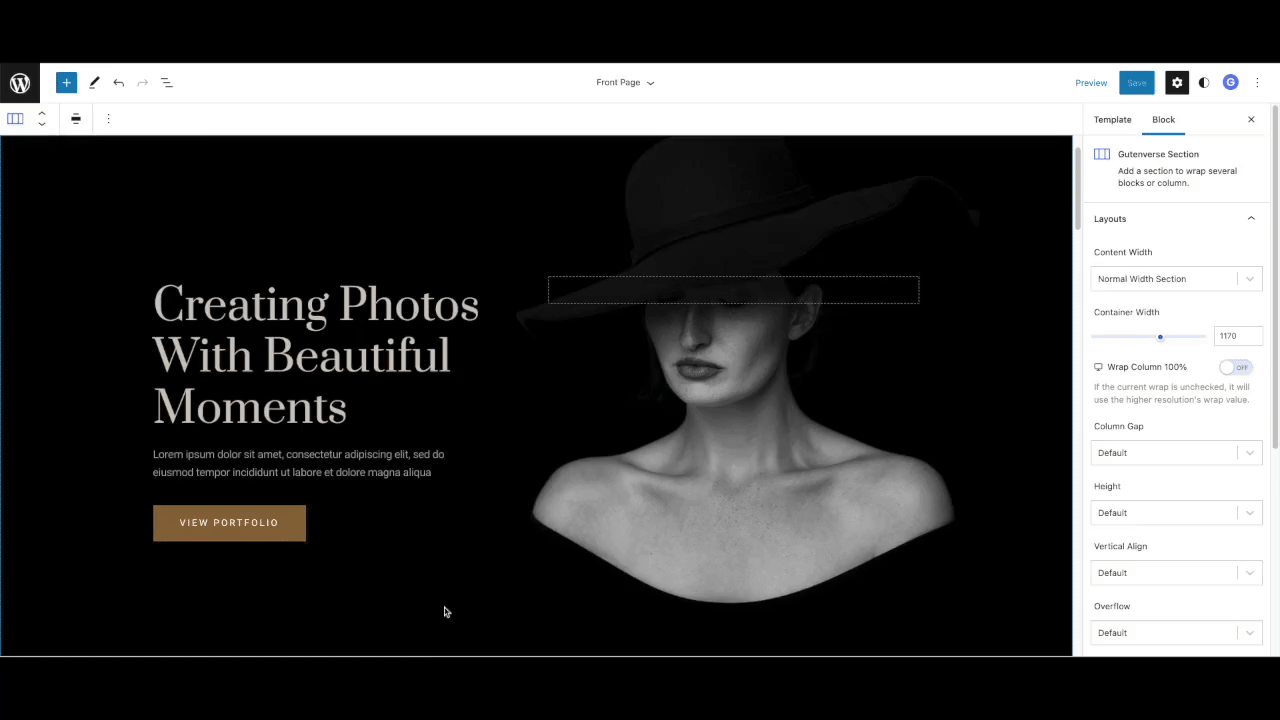
Animation Effects. Add animation effect to your gutenberg blocks. 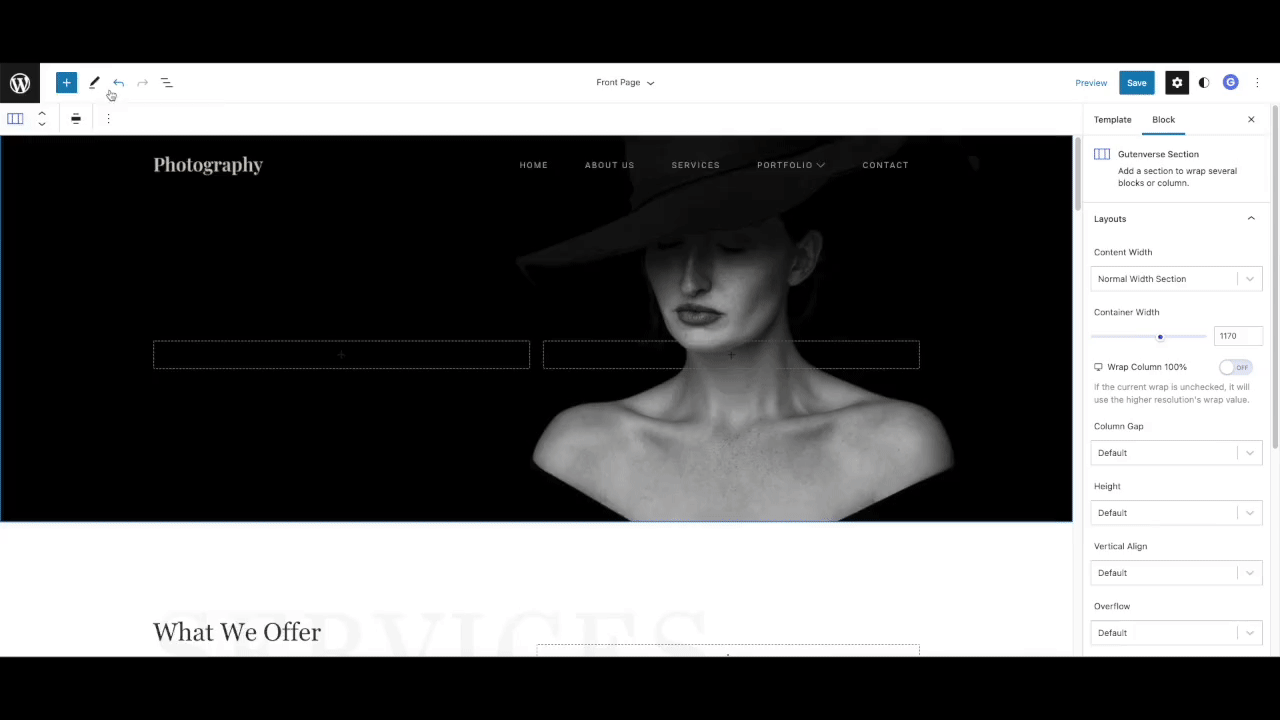
Adding Blocks by Drag & Drop. Search Gutenverse Block, and start building your page. 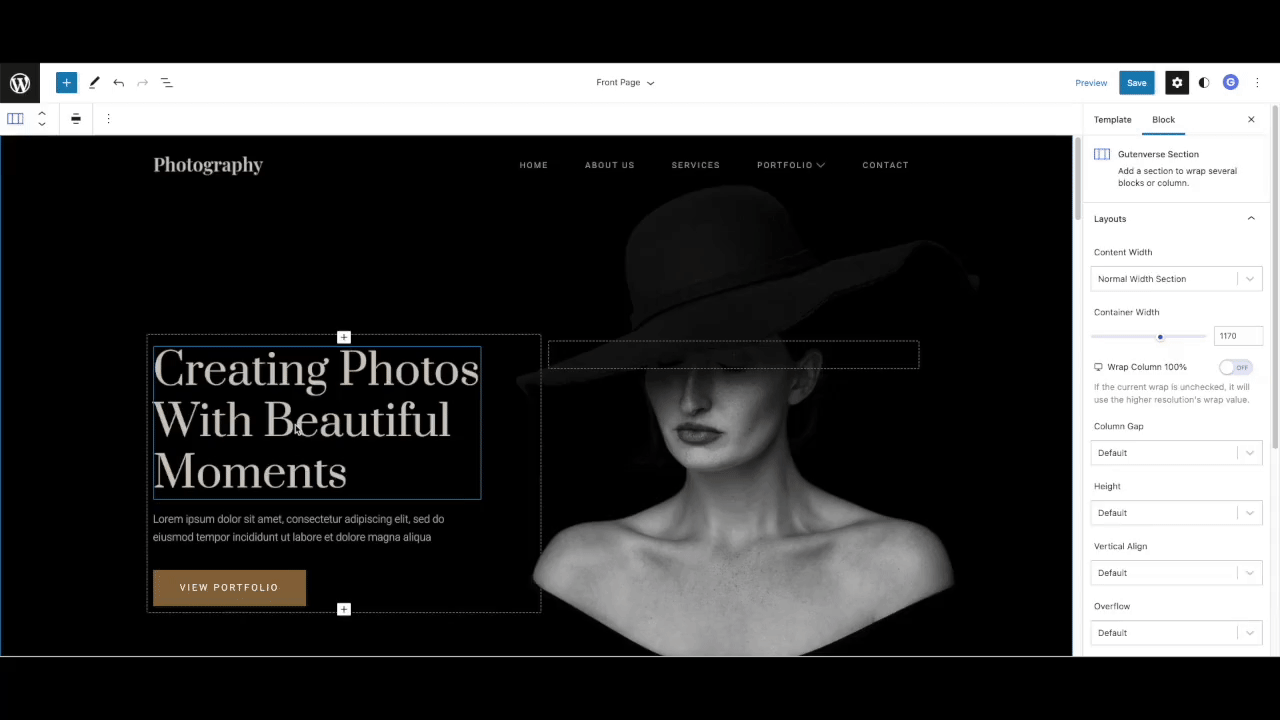
Font Styles. Build the best typography with many choices of fonts. 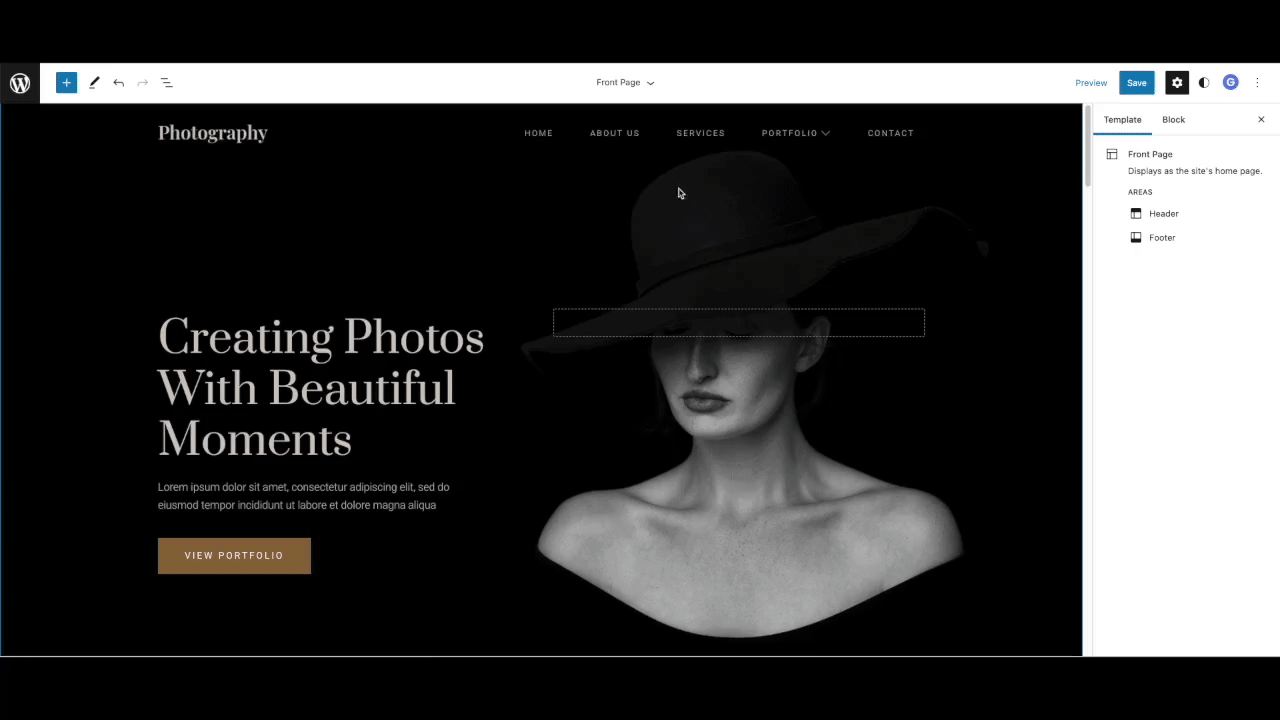
Full-site Editing. Gutenverse blocks support Wordpress fullsite editing. 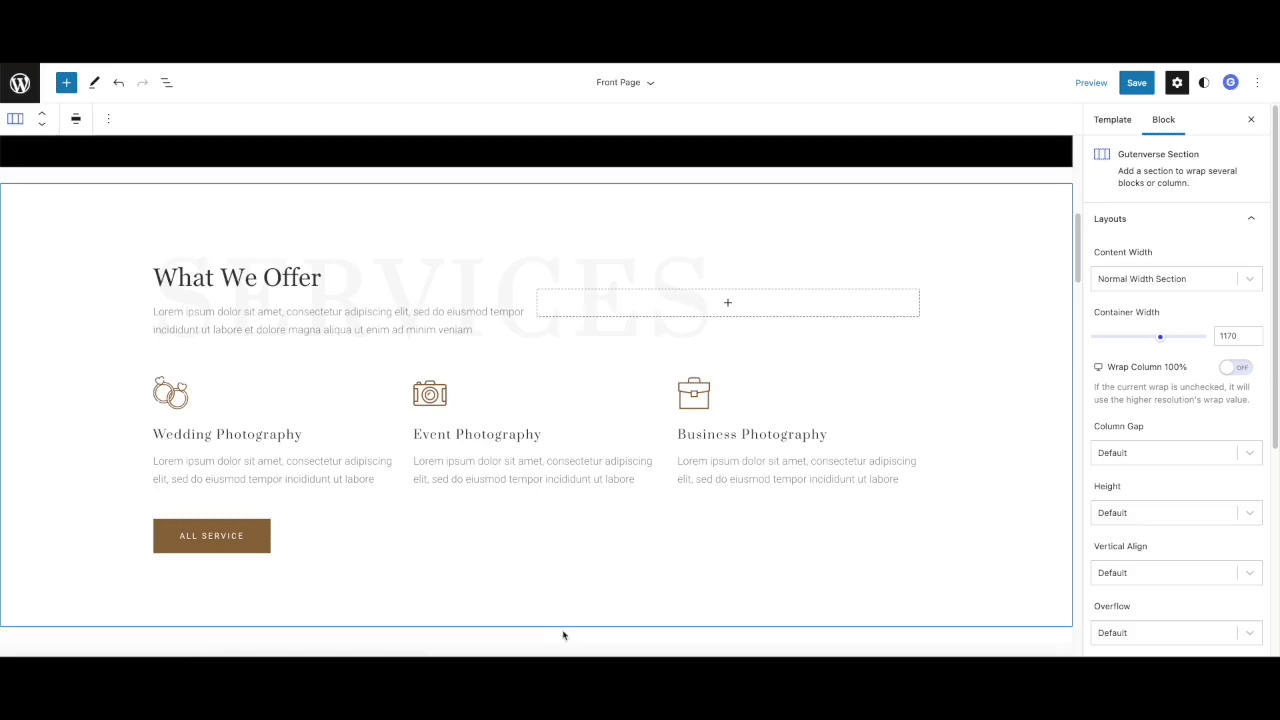
Global Color. Add global colors to make your styling experience easier. 
Global Font. Add global fonts to make your styling experience easier. 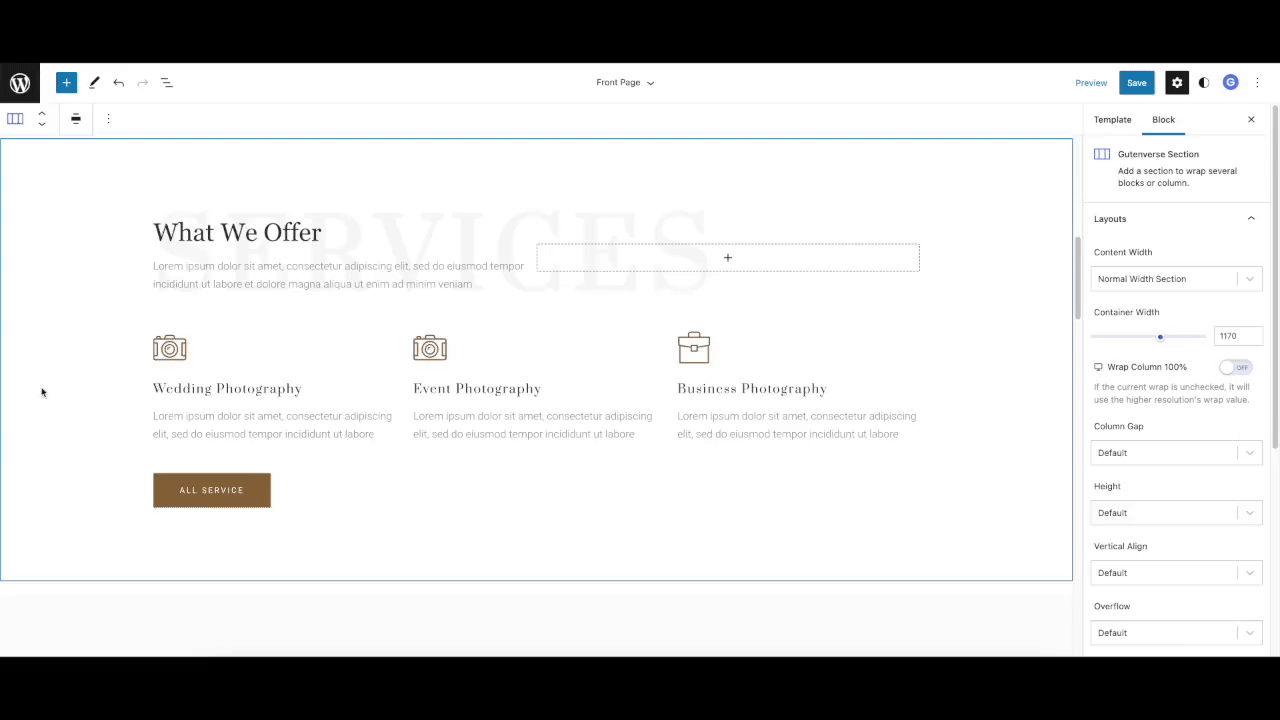
Icon Library. Pick icon from 100+ options available. 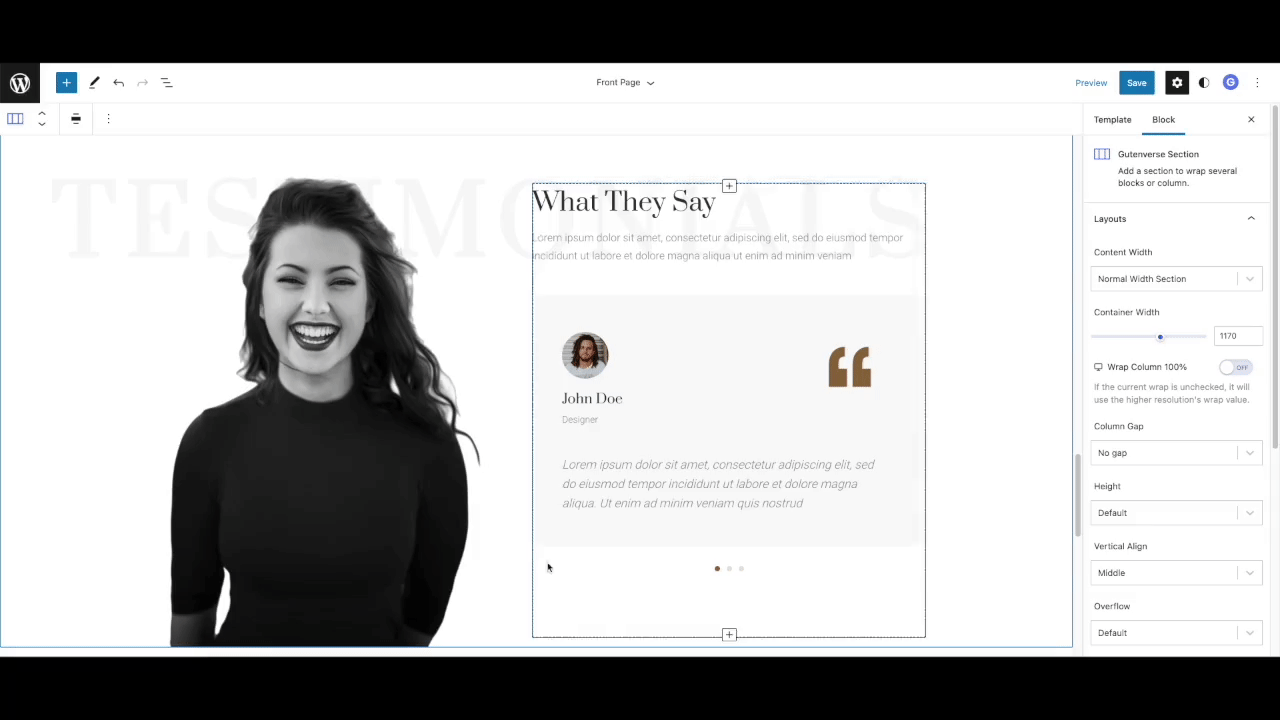
Resize Column. Draggable column to make resizing column more convenient. 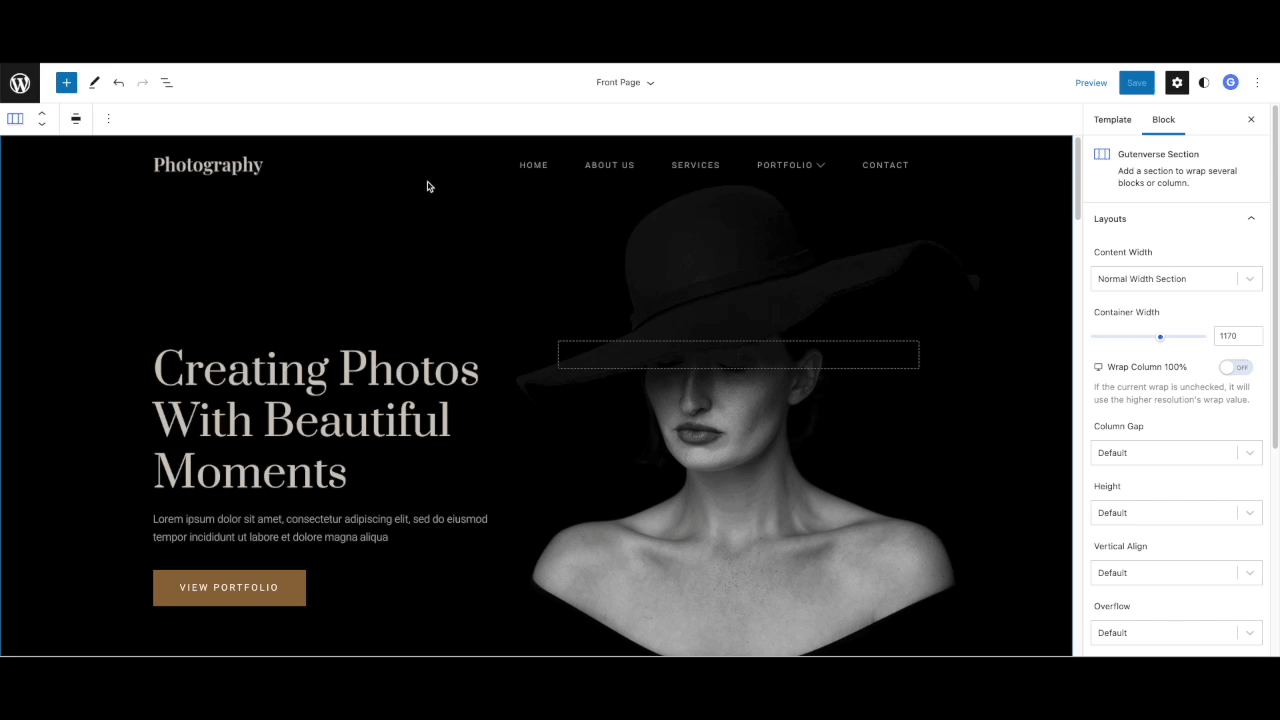
Responsive View. Create a responsive styling with Gutenverse block. 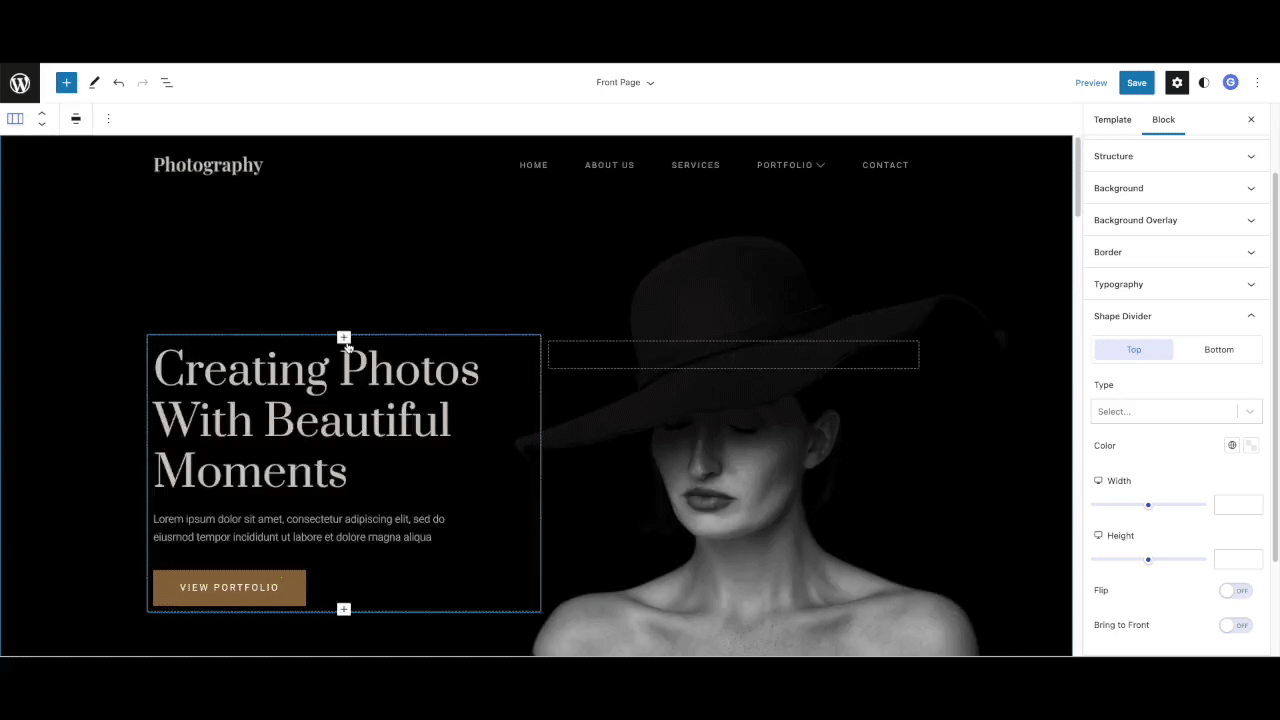
Shape Divider. Add Shape divider to make a beautiful section divider. 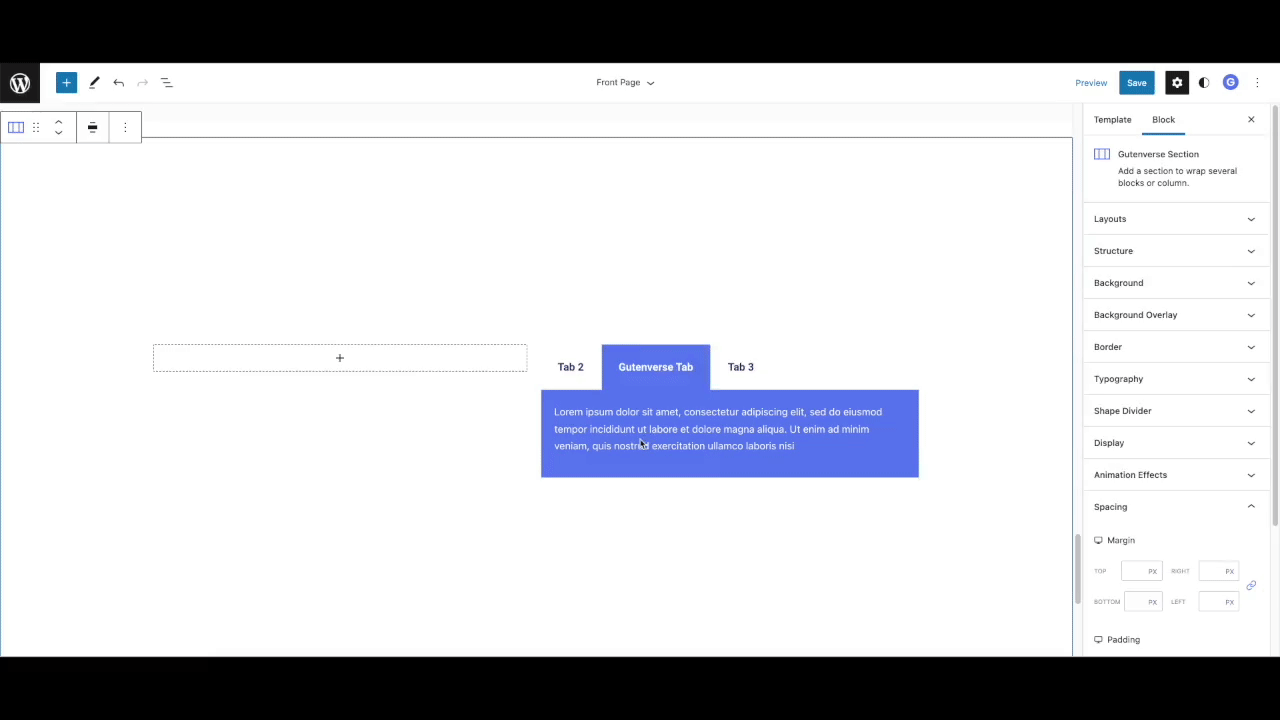
Tab. An example of creating content inside a Gutenverse tab block. 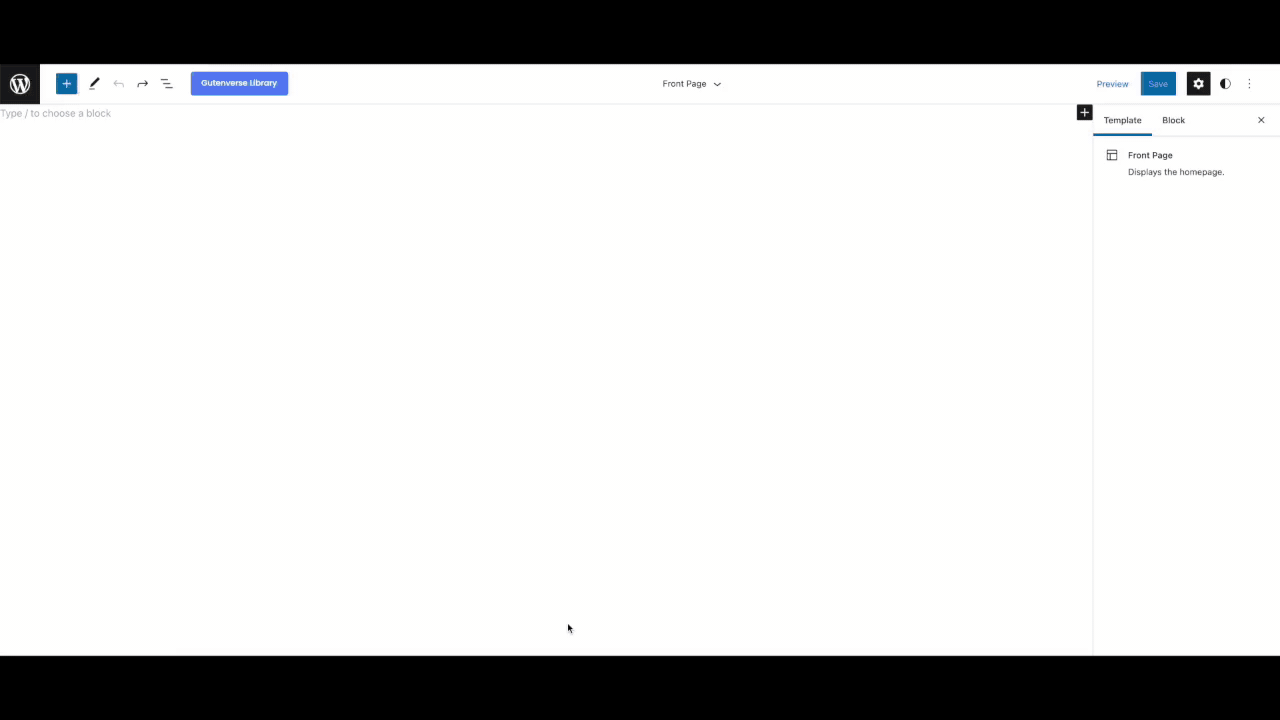
Template Library. Choose and import from prebuild templates layout or section.
Blocks
This plugin provides 11 blocks.
- Post Title Show the title of a single post.
- Post Date Show the published/modified date of a single post.
- Post Content Show the content of a single post.
- Post Author Show post author name.
- Post Excerpt Show the short summary of a single post.
- Post Terms Show the categories/tags of a single post.
- Post Comment Show comment section of a single post.
- Post Featured Image Show the featured image of a single post.
- Nav Menu Create a navigation menu for your visitor to explore your website.
- Post List Show a list of posts of your choice.
- Post Block Showcase a block of posts of your choice.
Installation
- You can install Gutenverse either directly from the WordPress plugin directory or by uploading the zip file through WordPress Dashboard.
You can refer to our plugin installation guide to know more.
For more information, you can visit our Documentation.
FAQ
-
Does Gutenverse requires Gutenberg plugin to be installed?
-
It does not required Gutenberg plugin. WordPress version 5.9 or above already have Gutenberg integrated so you can use Gutenverse without installing Gutenberg.
-
What themes should i be using?
-
We have released several full-site editing supported themes here that’s fully compatible with our plugin.
This plugin also support other themes as long as they support WordPress full-site editing, but we cannot guarantee full compatibility and features since other themes might have a different approach to build theirs. -
How do i search gutenverse blocks inside block editor?
-
You can click on top left and search for the word “gutenverse”, it will list all the available blocks of Gutenverse. Also you can also add detail for example : “gutenverse accordion”, to search gutenverse accordion block.
-
My blocks contain unexpected or invalid content, what should i do?
-
Usually after an update, there are some blocks that will require recovery because it previously has bugs, or we added new styling classes. If the button “Attempt Block Recovery” is available, you can click on that. If the button is not available or it’s still not working, please create a support ticket, we will assist you to solve the issue.
-
Does Gutenverse compatible with other Gutenberg plugins?
-
Gutenverse should be compatible with other Gutenberg plugins, some popular plugins we have checked are the following :
Spectra – WordPress Gutenberg Blocks, Otter – Gutenberg Blocks – Page Builder for Gutenberg Editor & FSE, Essential Blocks for Gutenberg, Stackable – Page Builder Gutenberg Blocks, Gutenberg Blocks by Kadence Blocks – Page Builder Features
Reviews
Contributors & Developers
“Gutenverse – Gutenberg Blocks – Page Builder for Site Editor” is open source software. The following people have contributed to this plugin.
ContributorsTranslate “Gutenverse – Gutenberg Blocks – Page Builder for Site Editor” into your language.
Interested in development?
Browse the code, check out the SVN repository, or subscribe to the development log by RSS.
Changelog
1.9.1 – 2024-04-05
Bug Fixes
- Security, Fix security issue. credit: CleanTalk.org
1.9.0 – 2024-01-16
Bug Fixes
- Plugin Conflict, Fix Infinite Loop When using Plugin The Event Scheduler, Woocommerce, and Gutenverse when accessing Woocommerce Products Admin Page
- Form Entries, Fix error “Uncaught Error: Call to a member function get() on null” when opening Form Entries when no Form registered.
- **Form Entries – MultiSelect **, Fix bug multiselect when there is multiple multiselect, entries in backend merge both value.
- **Form Input – Select **, Fix bug front end select options auto sort.
1.8.9 – 2023-11-15
Bug Fixes
- Widgets, Allow gutenverse to run on Widgets.
- Form Date Input, Fix error on mobile.
- Form Multiselect Input, Fix error cannot send value multiselect.
- Form Multiselect Input, Fix order option in frontend.
- Form Multiselect Input, Add selected option to input area.
1.8.8 – 2023-08-15
Bug Fixes
- Column, Fix render minified issue
- Plugin Conflict, Fix conflict issue with WooCommerce plugin when accessing pages
1.8.7 – 2023-08-10
Bug Fixes
- Editor Assets, Fix issue with positioning option
- Column, Fix issue with vertical alignment when space between, space around, or space evenly is chosen
- Date Input, Fix issue when selecting dates
- Image Block, Fix issue with missing image size
- Image Box, Fix issue with image’s box shadow
- Icon Box, Fix issue with title URL
- Pattern Preview, Fix issue when previewing pattern in new WordPress v6.3 editor
- Popup Builder, Fix issue with popup wrapper on frontend
- Post Author, Fix the issue of custom classes not being added
- Post Block, Fix the issue of custom classes not being added
- Post Comment, Fix the issue of custom classes not being added
- Post Content, Fix the issue of custom classes not being added
- Post Date, Fix the issue of custom classes not being added
- Post Excerpt, Fix the issue of custom classes not being added
- Post Featured Image, Fix the issue of custom classes not being added
- Post List, Fix the issue of custom classes not being added
- Post Terms, Fix the issue of custom classes not being added
- Post Title, Fix the issue of custom classes not being added
- Responsive, Fix issue with changing devices inside editor when changing templates in WordPress v6.3
1.8.6 – 2023-06-14
Bug Fixes
- API, Fix issue with library API
- Client Logo, Fix autoplay loop not working
- Gallery, Fix gallery’s “load more” button disappears even if not all images have loaded
- Gallery, Fix gallery cannot navigate after the first arrow click
- Library, Fix issue with favorites section
- System Status, Fix system status data
- Testimonials, Fix autoplay loop not working
- Theme List, Fix issue with installing theme from library
1.8.5 – 2023-04-28
Improvements
- Block Panel Setting, Split block panel between setting and styling
- General, Add more smoother transition for hovering effect
- Font, Add display swap
- Video, Add muted warning when set autoplay
Bug Fixes
- Button & Submit Button, Fix box shadow not applied correctly
- Blocks, Fix some blocks styling is incorrect when inside post content block
- Global Styles, Fix issue with loading global styles on frontend
- Frontend Assets, Fix issue with reusable blocks
- Frontend Assets, Fix element margin inside column block
- Form Builder, Fix remove default height
- Post Block & Post List, Fix missing option for “No Content” text
- Post Title, Fix hover styling in editor
1.8.4 – 2023-03-31
Bug Fixes
- Admin Toolbar, Fix template editor URL path
- Template Library, Fix compatibility issue with WordPress version 6.2
1.8.3 – 2023-03-09
Bug Fixes
- Compatibility, Fix issue with responsive style in editor after update v1.8.2
- Icon List, Fix issue with list alignment
- Post Block, Fix “style 1” thumbnail default width
- Post Content, Fix issue with content margin
- Section, Fix php warning notice when setting shape divider color
1.8.2 – 2023-03-03
Improvements
- Dashboard, Update community button
- Form Builder, Add hooks to email template
- Gallery, Add option to enable/disable zoom popup
Bug Fixes
- Compatibility, Fix issue with responsive style when Gutenberg v15.0 above is active
- Compatibility, Fix issue with template part when Gutenberg v15.0 above is active
- Form Export, Fix the content inside the exported CSV file
- Form Input Multiselect, Fix input text and selected colors
- Icon List, Fix text alignment and add option for vertical alignment
- Post Block, Fix “style 1” thumbnail width incorrect when set to 0
- Social Icons, Fix item gap when positioning inline is selected
- Social Shares, Fix item gap when positioning inline is selected
- Post Block, Fix gap between thumbnail and the container
1.8.1 – 2023-02-09
Bug Fixes
- Panel, Remove some unready beta features
- Image * Fix caption from image style
- PHP Compatibility, Fix some issue with PHP 8.2
1.8.0 – 2023-02-09
Improvements
- API, Improve gutenverse APIs
- Form Builder, Improve inputs sanitazion
- Library, Improve functionality for template library
Bug Fixes
- Divider, Remove divider’s default 5px margin
- Form Export, Fix issue when exporting CSV, the file contains empty data
- Icon Box, Fix issue with icon color when gradient option is selected
- Input Number, Fix issue when number step value is in decimal, it won’t save correctly
- Post Block & Post List, Fix load more icon spacing is incorrect on frontend
- Post List, Fix title padding on frontend
- Section, Fix core blocks not clickable inside column
- Submit Button, Fix submit loading css
- Template Editor, Fix issue with template not loading when opened from post/page editor
- Panel, Remove some unready beta features
1.7.4 – 2023-01-13
Improvements
- Image, Add alt option on image
- Image Box, Add alt option
- Fun Fact, Add alt option on image
- Icon Box, Add alt option on image
- Form Settings, Add option to close smtp notice
Bug Fixes
- Section, Prevent warning shown if color mode is undefined
- Frontend Assets, Prevent warning shown from frontend assets class
- Backend Assets, Prevent window undefined error on backend.
1.7.3 – 2022-12-30
Improvements
- Icon box & Image Box, Add option to use different link in buttons.
- Icon box, Add option for margin in badge style.
Bug Fixes
- Accordions, Fix icon spacing option is missing when icon position is on the right side
- Global Style, Fix panel css in new version of Gutenberg
- Icon List, Fix positioning inline when display inline is on
- Image Box, Fix image hover border radius
- Text Editor Block, Fix word break if text is too long
- Social Icons, Fix background and icon color issue
- Social Share, Fix vertical/horizontal orientation not working
- Social Share, Fix alignment when orientation is vertical
- Social Icons & Social Share, Fix positioning inline when orientation is changed
- Form Builder, Fix form keep send confirmation to user when disable
- Popup Builder, Fix wrapper is still blocking the element below even though the popup is closed
- Templates, Fix issue with templates from other plugins not loaded inside editor
1.7.2 – 2022-12-16
Improvements
- Theme Extend, Speed up theme extend load time
- Post Comment, Add padding, margin, and gradient background to submit button
Bug Fixes
- Gallery, Fix gallery image hover
- Post Content, Fix display issue
- Post Featured Image, Fix alignment
- Post List, Fix post meta styling
- Post Terms, Fix link color
- Popup Builder, Fix animation issue
- Submit Button, Fix icon spacing when icon positioned after text
1.7.1 – 2022-12-06
Improvements
- Icon box & Image Box, Synchronize button link to parent to prevent confusion.
Bug Fixes
- Section, Fix issue with video background on frontend
- Nav Menu, Fix side wrapper overflow not scrolling
- Popup Builder, Fix overflow not scrolling
- Post Block, Fix breakpoint style in editor
- PHP Compatibility, Fix some issue with lower version of PHP
1.7.0 – 2022-12-02
New
- New Block!, Add new popup builder block
- New Feature!, Add new setting for responsive breakpoints
- New Feature!, Add new setting for enabling/disabling blocks
- New Feature!, Add system status
Improvements
- Dashboard, Improve Gutenverse dashboard UI/UX
- Client Logo, Add option to set autoplay
- Testimonials, Add option to set autoplay
- Form Builder, Select Form now can load choices without needing to search first
- Post Block & Post List, Include/Exclude option now could load choices without needing to search first
Bug Fixes
- Gallery, Fix load more not work on frontend
- Template, Fix warning shown if inherit layout not set.
- Border, Fix top, right, bottom, and left border not work if all position is set
1.6.2 – 2022-11-18
Bug Fixes
- Form Builder, Fix form builder causing blank page
- Child Theme, Fix error when using child theme with Gutenverse theme as parent theme
- Child Theme, Fix issue with child theme’s templates not loading when Gutenverse theme is used as parent theme
1.6.1 – 2022-11-17
Bug Fixes
- Library, Fix library popup z-index
- Section, Fix missing fullwidth css in frontend
1.6.0 – 2022-11-16
Improvements
- Post Content, Post content is now automatically fetched seamlessly
- Template Library, Improve library data load experience
- Theme List, Improve theme list data load experience
- Settings, Add option to inherit theme layout
Bug Fixes
- Column, Fix issue with some blocks overflow if inside a column
- Positioning, Fix display issue when inline or custom is chosen
- Post Block & Post List, Fix word break
- Nav Menu Block, Fix add custom classes
- Post Content, Fix issue with embed content
- Post Content & Post Comment, Fix issue with password protected post
- Section, Fix css selector when layout is boxed
- Section, Fix section width to full in page editor
- Styling, Fix background positioning
- Switch Input, Fix switch custom width and height not applied on frontend
- Accordion, Fix styling for accordion when span selected as heading
- Post Block, Post Content, and Post List, Fix word break
- Post Block, Fix title, meta, and excerpt margin
- Animation, Fix tablet and mobile animation none
1.5.0 – 2022-10-25
Improvements
- Post Block, Post Block now can inherit query data from current template such as Archive, Search, etc.
- Post List, Post List now can inherit query data from current template such as Archive, Search, etc.
Bug Fixes
- Banner, Fix banner not closed issue
- Post Block, Fix issue with post link when loading more post (load more/auto scroll)
- Post List, Fix issue with post link when loading more post (load more/auto scroll)
1.4.0 – 2022-10-18
New
- Frontend Admin Toolbar, Add button that redirect to site editor and load the current template
Improvements
- Accordions, Add tutorial notice on how to use on accordion
- Form Builder, Add tutorial notice on how to use form
- Global Styles, Propagate font when selecting variable font
- Global Styles, Render styles directly from php instead of js to prevent future issues
- Post Author, Post author content is now automatically fetched seamlessly and can be used inside query loop block
- Post Comment, Post comment content is now automatically fetched seamlessly
- Post Date, Post date content is now automatically fetched seamlessly and can be used inside query loop block
- Post Excerpt, Post excerpt content is now automatically fetched seamlessly and can be used inside query loop block
- Post Featured Image, Post featured image content is now automatically fetched seamlessly and can be used inside query loop block
- Post Title, Post title content is now automatically fetched seamlessly and can be used inside query loop block
- Post Terms, Post terms content is now automatically fetched seamlessly and can be used inside query loop block
- Spacer, Show spacer when selected or hovered inside editor
- Section, Add button for adding or deleting column
- Section, Improve draggable experience
- Section, Reduce column width decimal point by 1
Bug Fixes
- Animation, Fix issue block is not loaded when tablet/mobile has animation but desktop has not
- Blocks, Fix undefined split element id
- Blocks, Fix issue if element cannot find window document
- Blocks, Fix issue with select parent block
- Gallery, Fix load more button issue when clicked
- Gallery, Fix load more button styling issue on frontend
- Global Styles, Fix global styles font now loaded depend on the themes
- Global Styles, Fix global style button sometimes missing on first editor load
- Gradient, Fix gradient color overridden by default color when it sets to transparent
- Icon Library, Fix search issue on gutenverse icon library
- Image Box, Fix issue when image size is not found
- Post Block, Fix word break
- Post Content, Fix word break and style not enqueued
- Post Featured Image, Fix featured image not loaded if it has animation
- Switching Template, Fix issue when trying to switch template in editor while the global style drawer is open
- Team, Fix profile text alignment
1.3.6 – 2022-09-21
Improvements
- Form Builder, Add control option to change success/error messages’s color, background, and typography
- Form Builder, Change position of success/error messages to top of form
Bug Fixes
- Global Styles, Small fix global style color’s UI
- Form Builder, Fix success/error messages not show up when “hide after submit” option is on
- Form Builder, Fix form’s referral location on submit
1.3.5 – 2022-09-15
Improvements
- Block Panel, Sticky block panel title for better experience during editing blocks setting
Bug Fixes
- Form Builder, Fix issue where form is hidden when submitted even if the hide option is unchecked
- Post Block, Fix post meta showed even if disabled when clicking load more
- Post List, Fix styling issue on frontend
- Post List, Fix box shadow control for pagination
- Post List, Fix meta styling doesn’t affect texts
- Social Icons, Fix icons horizontal orientation when positioning is set to inline
1.3.4 – 2022-09-02
Bug Fixes
- Permalink, Refresh permalink when plugin first time activated
- Section & Column, Fix block recovery after update v1.3.3
1.3.3 – 2022-09-02
Bug Fixes
- Section & Column, Fix possible issue caused data cannot be saved
1.3.2 – 2022-09-01
Improvements
- Template Library, Improve scroll loading content
- Post Author, Show example to reflect author settings inside editor
- Post Comment, Add more options to control post comment
- Post Comment, Show example to reflect comment settings inside editor
- Post Date, Show example to reflect date settings inside editor
Bug Fixes
- Control, Fix cannot open global color/font drawer when trying to click the arrow button
- Post Content, Fix content not rendering correctly on frontend
- Post Content, Fix content styling
- Post Content, Fix placeholder text in editor
- Post Excerpt, Fix placeholder text in editor
- Post Featured Image, Fix placeholder image in editor
- Post Terms, Fix placeholder text in editor
- Post Title, Fix placeholder text in editor
1.3.1 – 2022-08-25
Improvements
- Blocks, Show gutenverse blocks at the top when adding new block
- Form Entries, Tidy up entry data design
- Nav Menu, Add option to close drawer on menu click
- Post List, Add options to adjust featured image
Bug Fixes
- Customize, Bring back Customize menu inside Appearance
- Google Maps, Fix maps block can’t be clicked/selected inside editor
- Nav Menu, Disable menu link redirect when inside editor
- Post Block, Disable post’s link redirect when inside editor
- Post List, Disable post’s link redirect when inside editor
1.3.0 – 2022-08-16
Improvements
- Form Settings, Add option to custom form’s success and error messages
- Form Settings, Improve form’s settings description
- Templates, Improve the mechanism of loading templates on gutenverse supported themes
Bug Fixes
- Form, Fix warning showed up even when require login is unchecked
- Form, Fix some switch options doesn’t work as intended even when checked or unchecked
- Post, Fix post elements gives warning while in editor
1.2.3 – 2022-08-05
Improvements
- Autoload, Use our own autoload function instead of vendor’s autoload
Bug Fixes
- Animation, Fix animation caused issue when having css property “animation-fill-mode”
- Animation, Fix animation responsive issue (frontend)
- Column, Fix core blocks not clickable inside column
- Gallery, Fix gallery items showed before the animation delay is expired
- Library, Fix import issue
- Post List, Fix issue with typography and post’s date
1.2.2 – 2022-07-29
Bug Fixes
- Animation, Fix patch in version 1.2.1 caused issue to button’s animation
- Animation, Fix blocks with animation not loaded when they are at the bottom of page
- Button, Fix button animation delay not working
1.2.1 – 2022-07-28
Bug Fixes
- Animation, Fix animation load issue (frontend)
- Backend, Fix issue when installing plugin
- Library, Fix issue when importing images
- Post Block, Fix pagination color hover not working
1.2.0 – 2022-07-21
New
- Gutenverse Library, Add a library for user to install layouts, sections, and themes
Bug Fixes
- Column, Fix core blocks not clickable inside column
- Form, Fix form title data missing when editing
- Form Builder, Fix form default height
- Styling, Fix positioning not rendering custom width
- Submit Button, Fix button width on frontend
1.1.9 – 2022-07-06
Bug Fixes
- Animation, Fix animation effect not running in some dynamic blocks on frontend
- Button, Fix button width on frontend
- Column, Fix animation delay on column
- Column, Fix link is not clickable inside a core block paragraph inside a column
- Google Map, Fix container does not wrap map iframe correctly
- Styling, Fix background overlay is not wrapped when there is border radius
1.1.8 – 2022-06-22
Bug Fixes
- Accordions, Fix accordion icon was set to default for new added accordion item
- Dashboard, Fix entries page causing conflict with other plugins
- Styling, Fix box shadow and text shadow color when value is 0
- Tabs, Fix tabs heading on mobile showing text’s html tags
1.1.7 – 2022-06-14
Improvements
- Divider, Add positioning control
- Spacer, Add border and positioning control
Bug Fixes
- Column, Fix column width when duplicated or deleted
- Gallery, Fix item margin and padding not working
- Gallery, Fix gallery is broken when first load
- Gallery, Fix item hover styling
- Icon, Fix hyperlink issue when url is empty
- Icon, Fix icon size
- Icon Box, Fix icon size
- Input Select, Fix color option for selected text and option texts
- Nav Menu, Fix hamburger menu active border style
- Section, Fix section width
- Submit Button, Fix hover border color not saving
- Styling, Fix styling issue in WordPress 6.0
- Styling, Fix box shadow and text shadow
- Styling, Fix animation delay causing issue on frontend.
1.1.6 – 2022-05-30
New
- Dashboard, Add theme list section where user can install & activate Gutenverse compatible themes
Improvements
- Testimonial, Add bottom position control for “Style 1” image
Bug Fixes
- Advanced Heading, Fix positioning not working
- Icon Box, Fix desciption text is not formatted correctly when there is newline (frontend)
- Logo Slider, Fix image styling when hovered
- Nav Menu, Fix nav menu style is broken when default menu is set
- Section, Fix section min height control
- Section, Fix vertical align
- Styling, Fix animation delay not working (frontend)
- Styling, Fix mobile screen size for global style variable
- Testimonial, Fix “Style 1” image not aligned correctly when comment text is too long
- Testimonial, Fix “Style 4” name and description cannot be changed
1.1.5 – 2022-05-13
New
- New Block, Add new “Advanced Heading” block
- New Block, Add new “Post Content” block with styling options
- Progress Bar, Add gradient color to progress bar and track
Bug Fixes
- Column, Fix column background overlay not working
- Column, Fix appender/add block button not clickable for some blocks inside the column
- Control, Fix color control where color not applied correctly if some rgb values are 0
- Heading, Fix heading styling css selector
- Styling, Fix general alignment
1.1.3 – 2022-04-29
Bug Fixes
- Animated Text, Fix text wrapper when height is set
- Control, Fix positioning align
- Global Color Variable, Fix error when editing theme colors
- Image, Fix height inside editor
1.1.2 – 2022-04-21
Bug Fixes
- Animation, Fix animation intersection treshold
- Nav Menu, Fix mobile submenu box shadow
1.1.1 – 2022-04-14
New
- Section, Add gradient color to section Shape Divider
Bug Fixes
- Button, Fix button text alignment
- Gallery, Fix icon size control
- Post Block, Fix category width in “Style 3”
- Post Title, Fix title alignment
- Styling, Fix images default height
- Styling, Fix images filter values if empty
- Team, Fix overlay style’s border radius is not applied when hovered
1.1.0 – 2022-04-05
Improvements
- Control, Add info tooltips for some block controls and correct some info texts
Bug Fixes
- Animation, Fix animation for button and submit button not working properly (frontend)
- Image Box, Fix missing basic styling class (frontend)
1.0.9 – 2022-03-28
Improvements
- Block Pattern, Add support for Gutenverse block patterns in future supported themes
Bug Fixes
- Block Positioning, Fix width responsive value not working properly in editor
- Nav Menu, Fix image source if empty in mobile view
1.0.8 – 2022-03-24
Improvements
- Translation, Update pot file
Bug Fixes
- Animation Effects, Fix where all animation load at the same time, it should be only loaded when the element is on screen
- Post Block, Fix spacing styling selector
1.0.7 – 2022-03-16
Improvements
- Button & Submit Button, Add reponsive option for icon spacing and icon size
- Divider, Add responsive option for alignment, size, gap, content spacing and icon size
- Form Inputs, Add positioning option
- Icon, Add reponsive option for icon padding and icon rotate
- Icon Box, Add reponsive option for icon size, icon rotate, and watermark size
- Nav Menu, Add responsive option for menu border radius and submenu spacing
- Post Block, Add icon size option for readmore button
- Progress Bar, Add reponsive option for track height
- Star Rating, Add responsive option for content gap, icon size, and icon gap
- Social Icons, Add responsive option for icon padding
- Social Icons, Merge color controls into one panel
- Social Share, Add responsive option for icon padding and text padding
- Testimonial, Add reponsive option for image width and height
Bug Fixes
- Column, Fix column vertical and horizontal alignment
- Control, Fix positioning is not working properly (frontend)
- Control, Fix border control not working properly when cleared
- Heading, Remove wrapper in editor
- Fun Fact, Fix attributes default values
- Icon, Rotate option not working on some icons
- Image, Fix image source
- Nav Menu, Fix submenu height inside mobile wrapper
- Nav Menu, Fix submenu indicator styling
- Nav Menu, Fix submenu border styling
- Post Block, Fix “Style 3” style (frontend)
- Section, Fix fit screen height option
- Section, Fix column positioning
- Social Icons, Fix border control structure
- Testimonial, Fix image styling when margin is negative on “Style 2”
1.0.5 – 2022-03-01
Improvements
- Image Box, Add option to control padding in image box body
- Post Block, Add overlay styling for thumbnail
- Social Share, Add hover styling option
- Team, Add option to hide social icons
- Team, Add image spacing option
- Testimonials, Add designation spacing option
- Video, Add caption spacing and styling option
- Video, Add responsive option for width and height
Bug Fixes
- All Blocks, Remove some unnecessary default values
- Global Font Variable, Fix global font variable responsive styling not applied correctly
- Control, Animation effects “Slide in Down” not working
- Divider, Fix divider size (frontend)
- Gallery, Fix “Card” layout item hover styling
- Gallery, Fix filter & search styling
- Gallery, Fix “Zoom In” and “Slide In Up” hover style and opacity
- Icon Box, Fix image icon size
- Icon Box, Fix background overlay hover (frontend)
- Post Block, Fix category styling
- Post Block, Fix “Style 3” category position
- Post Block, Fix “Style 4” title cover the thumbnail if it’s too long
- Post Block, Remove “Style 4” title’s default background color
- Social Share, Fix animation effect
- Styling, Fix icon library scrollbar
- Styling, Fix some styling when value is 0
- Styling, Fix display classes for some blocks
- Team, Fix content padding
- Text Editor, Text editor not clickable inside section
1.0.2 – 2022-02-17
Bug Fixes
- All Blocks, Fix block registration
1.0.1 – 2022-02-14
Improvements
- Icon Box, Add link url option on icon & title
- Team, Add background color to “overlay profile” style option
- Team, Add spacing to texts
- Team, Add styling to content box of “social hover” style option
- Styling, Add box sizing css property to all gutenverse blocks
Bug Fixes
- Global Color Variable, Add compatibility support to render themes default colors with different format
- Image, Fix Image caption spacing
- Styling, Image filter not applied (frontend)
- Image Box, Box shadow, icon size, & spacing not applied correctly
- Social Icons, Custom text color not applied (frontend)
- Social Share, Fix default colors
1.0.0 – 2022-02-09
- Initial Release