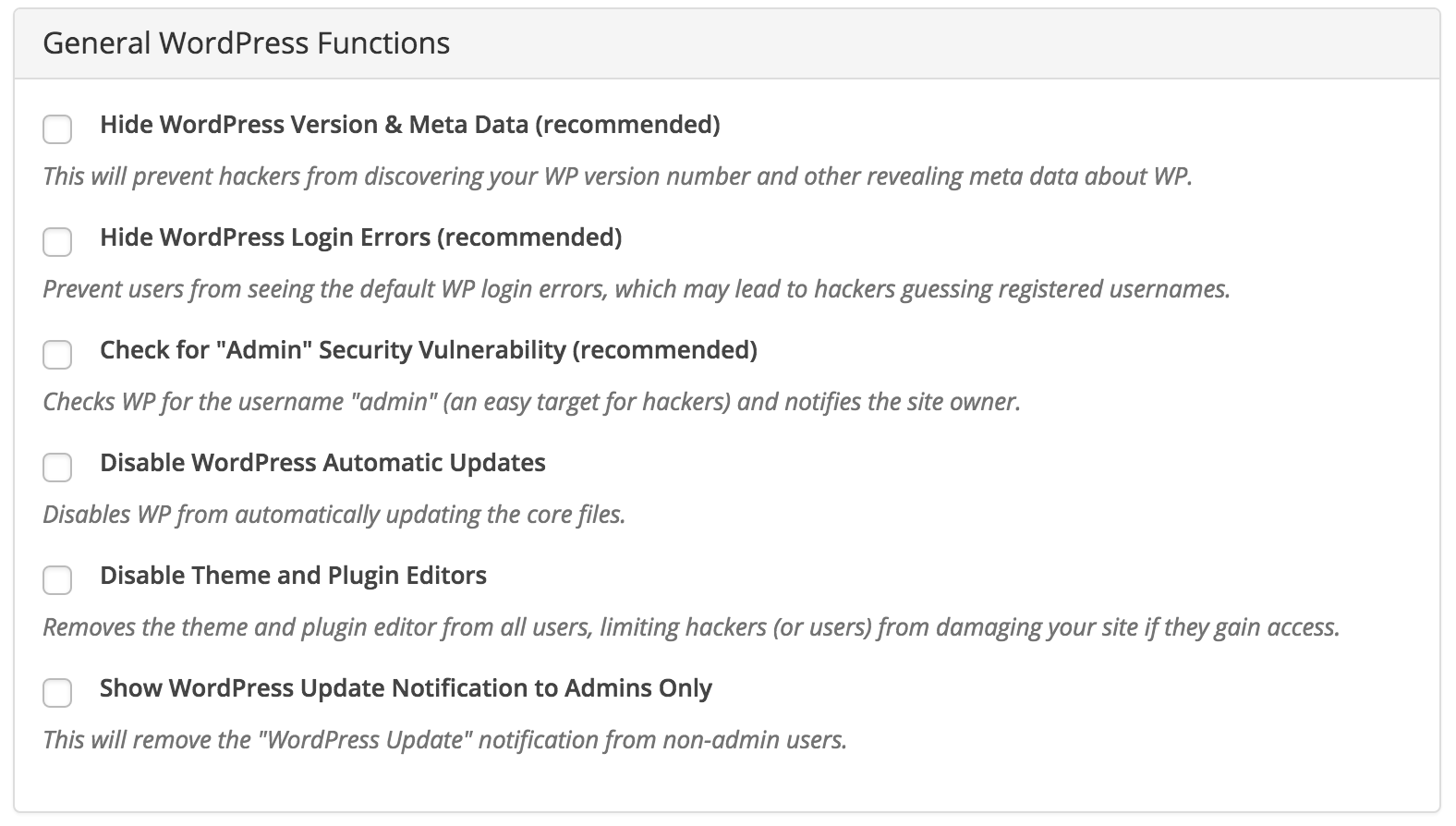Description
The Custom Functions Starter kit by https://draftpress.com offers over a dozen easy to use fixes and functions for your WordPress site.
Checkbox Functions
Built for ease of use, the plugin features individual functions activated by simple checkboxes on the Tools > Custom Functions page.
Hide WordPress Version & Meta Data
Prevent hackers from discovering your WP version number.
Hide WordPress Login Errors
Prevent users from seeing the default WP login errors, which may lead to hackers guessing registered usernames.
Check for “Admin” Security Vulnerability
Check WP for the username “admin” (an easy target for hackers) and notifies the site owner.
Disable WordPress Automatic Updates
Disable WP from automatically updating the core files.
Disable Theme and Plugin Editors
Remove the theme and plugin editor from all users, limiting hackers (or users) from damaging your site if they gain access.
Show WordPress Update Notification to Admins Only
Remove the “WordPress Update” notification from non-admin users.
Display the Featured Image on the “All Posts” Admin Screen
Add a column in the “All Posts” admin screen that will display the featured image of the post.
Disable Post Revisions
Save room in your database by disabling post revisions (except one autosave.)
Include Featured Image in RSS Feed
Add the featured image to the RSS feed.
Disable Self-Pinging
Prevent WordPress from sending and showing a ping to your site from your site.
Allow Contributors to Upload Photos
Give the user role “contributor” permission to upload images.
Restrict Authors to View Only Their Own Posts
Prevent authors from viewing any content besides their own.
Hide Admin Bar from Non-Admins
Hide the WP admin bar from all users except administrators.
Also please check out our other plugins 🙂
Screenshots
Installation
You can install the Custom Functions Starter Kit plugin from your WordPress Dashboard or manually via FTP.
From WordPress Dashboard
- Navigate to ‘Plugins -> Add New’ from your WordPress dashboard.
- Search for
Custom Functions Starter Kitand install it. - Activate the plugin from Plugins menu.
- Configure the plugin’s settings (see instructions for shortcode and php template tags)
- Add any widget to your widget zone from Appearance -> Widgets and configure the widget options.
Manual Installation
- Download the plugin file:
custom-functions-starter-kit.zip - Unzip the file
- Upload the
custom-functions-starter-kit.zipfolder to your/wp-content/pluginsdirectory (do not rename the folder) - Activate the plugin from Plugins menu.
- Configure the plugin’s settings (see instructions for shortcode and php template tags)
- Add any widget to your widget zone from ‘Appearance -> Widgets’ and configure the widget options.
Reviews
There are no reviews for this plugin.
Contributors & Developers
“Custom Functions Starter Kit by DraftPress” is open source software. The following people have contributed to this plugin.
ContributorsTranslate “Custom Functions Starter Kit by DraftPress” into your language.
Interested in development?
Browse the code, check out the SVN repository, or subscribe to the development log by RSS.
Changelog
2.1.7
2022-06-08
* Updated and Tested to make compatible with WordPress 6.0.1
2.1.6
2021-15-09
* Updated to make compatible with WordPress 5.8.1
2.1.5
2021-14-05
* FIXED: Hide WordPress Version & Meta Data functionality
* Updated to make compatible with WordPress 5.7.2
2.1.4
2020-28-12
* Updated to make compatible with WordPress 5.6
2.1.3
2020-27-05
* Updated to make compatible with WordPress 5.5.1
2.1.2
2020-27-05
* Updated to make compatible with WordPress 5.4.1
* Added: DraftPress as a contributor= 2.1.1 = 2019-09-05
* Updated to make compatible with WordPress 5.2.3
* FIXED: Warnings & Notices
2.1.0
2017-09-26
* Updated to make compatible with WordPress 4.8
* Refactor the whole code according to WordPress coding standards
2.0.1
2015-10-21
* FIXED: Script format was not compatible with certain WordPress installs
2.0.0
2015-10-16
* IMPROVED: Admin UI
* UPDATED: Readme file and description
1.0
- Initial release